In today’s fast-paced digital world, having a reliable and user-friendly financial platform is essential for managing your everyday transactions and maintaining financial control. Moniepoint, a leading financial technology company, has emerged as a game-changer in the industry, offering a comprehensive suite of services that cater to the diverse needs of individuals and businesses alike.
In this guide, we will walk you through the process of opening a Moniepoint account and explore the various features and functionalities of the Moniepoint app, empowering you to harness the power of digital finance with ease and confidence.
How To Open a Moniepoint Account: Step By Step Guide
Opening a Moniepoint account is a straightforward and secure process that can be completed entirely through the Moniepoint app or the company’s website. Here’s a step-by-step guide to get you started:
1. Download the Moniepoint App
The first step is to download the Moniepoint app, which is available for both iOS and Android devices. You can find the app in the respective app stores or by visiting the Moniepoint website and clicking on the “Download” button.
2. Register and Create an Account
Once you have the app installed, tap on the “Register” button to begin the account creation process. You will be prompted to provide personal information, such as your full name, date of birth, and contact details. Additionally, you will need to create a secure login PIN or biometric authentication (fingerprint or facial recognition) to protect your account.
3. Verify Your Identity
To comply with regulatory requirements and ensure the security of your account, Moniepoint will ask you to verify your identity. This typically involves uploading a valid government-issued ID, such as a national ID card, driver’s license, or passport, and taking a selfie. The verification process is quick and straightforward, and you will receive a confirmation once your identity has been successfully verified.
4. Fund Your Account
After completing the registration and verification process, you can start funding your Moniepoint account. The app offers multiple options for adding funds, including bank transfers, mobile money, and debit/credit card payments. Simply select your preferred payment method, enter the necessary details, and the funds will be instantly credited to your Moniepoint account.
5. Set Up Additional Features
Depending on your needs, you can further customize your Moniepoint account by setting up additional features, such as a virtual debit card, recurring payments, or savings goals. These features can be accessed and managed directly within the app.
Features Of Moniepoint Banking App
With your Moniepoint account set up, you can now explore the app’s diverse range of features and functionalities to streamline your financial activities. Let’s dive into the key capabilities of the Moniepoint app:
1. Payments and Transactions
• Make Payments: The Moniepoint app allows you to make seamless payments to individuals or merchants by simply entering the recipient’s phone number or scanning a QR code. You can also set up recurring payments for bills, subscriptions, or other regular expenses.
• Transfer Funds: Easily transfer funds between your Moniepoint account and other bank accounts or mobile money wallets. The app supports both local and international money transfers, making it a versatile platform for managing your finances.
• View Transaction History: The app provides a comprehensive transaction history, allowing you to track your spending, monitor your account balance, and download transaction reports for record-keeping or tax purposes.
2. Sending and Receiving Money
• Send Money: Whether it’s splitting the bill with friends, sending funds to family members, or making payments to service providers, the Moniepoint app makes it easy to send money to any bank account or mobile money wallet, both locally and internationally.
• Receive Money: Accepting payments has never been easier. You can share your unique Moniepoint account details or a QR code with your customers, clients, or anyone who needs to send you money, and the funds will be instantly credited to your account.
• Request Money: The app also enables you to request payments from others, making it convenient for businesses to collect outstanding invoices or for individuals to request contributions for shared expenses or events.
3. Mobile Wallet and Digital Cards
• Virtual Debit Card: Moniepoint offers a virtual debit card that can be linked to your account, allowing you to make online purchases, pay for subscriptions, or make in-store payments using your smartphone or smartwatch.
• Savings Goals: The app allows you to set up personalized savings goals, making it easier to manage your finances and work towards your financial objectives. You can track your progress, make regular contributions, and seamlessly transfer funds between your savings and spending accounts.
• Bill Payments: Simplify your life by paying your utility bills, subscriptions, or other recurring expenses directly through the Moniepoint app. The app integrates with various billers, ensuring a hassle-free payment experience.
4. Business and Merchant Solutions
• Accept Payments: Businesses can leverage Moniepoint’s payment processing capabilities to accept payments from customers through various channels, including online, in-person, and mobile. This includes support for credit/debit cards, mobile money, and other digital payment methods.
• Manage Inventory and Invoices: The Moniepoint app offers tools for businesses to manage their inventory, generate invoices, and track payments, streamlining their financial operations.
• Analytics and Reporting: Gain valuable insights into your business performance with Moniepoint’s comprehensive analytics and reporting features. Track sales, monitor cash flow, and generate custom reports to make informed decisions.
5. Security and Fraud Protection
• Biometric Authentication: Moniepoint prioritizes the security of your account by offering biometric authentication options, such as fingerprint or facial recognition, to access your account and authorize transactions.
• Transaction Monitoring: The app’s advanced fraud detection systems continuously monitor your account activity, flagging any suspicious transactions and sending you real-time alerts to ensure the safety of your funds.
• Dispute Resolution: In the unlikely event of unauthorized transactions or disputes, Moniepoint’s dedicated customer support team is available to assist you in resolving the issue and ensuring the protection of your financial interests.
Frequently Asked Questions And Answers About Opening An Account With Moniepoint And Using The Moniepoint app
How do I download and install the Moniepoint app?
You can download the Moniepoint app from the Google Play Store (for Android devices) or the App Store (for iOS devices). Simply search for “Moniepoint” and follow the on-screen instructions to install the app on your device.
What information do I need to open a Moniepoint account?
To open a Moniepoint account, you’ll need to provide your full name, date of birth, contact information (phone number and email address), and a government-issued ID (such as a national ID, driver’s license, or passport) for identity verification.
How long does the account opening process take?
The account opening process is typically quick and can be completed within a few minutes through the Moniepoint app. Once you’ve provided the required information and your identity has been verified, your Moniepoint account will be set up and ready to use.
Can I open a Moniepoint account for my business?
Yes, Moniepoint offers business accounts in addition to personal accounts. The business account setup process is similar to the personal account, but you may need to provide additional information about your business, such as the business registration details and the nature of your business activities.
How do I add funds to my Moniepoint account?
Moniepoint offers multiple options for funding your account, including bank transfers, mobile money, and debit/credit card payments. You can initiate these transactions directly through the Moniepoint app or by visiting the Moniepoint website.
How do I make payments using the Moniepoint app?
Making payments through the Moniepoint app is straightforward. You can either enter the recipient’s phone number or scan a QR code to initiate the payment. The app also supports recurring payments for bills, subscriptions, and other regular expenses.
What security features does Moniepoint offer to protect my account?
Moniepoint prioritizes the security of your account by offering features such as biometric authentication (fingerprint or facial recognition), real-time transaction monitoring, and dedicated customer support to assist with any dispute resolution or fraud-related issues.
Can I use the Moniepoint app to manage my business finances?
Yes, the Moniepoint app offers a range of business-oriented features, including the ability to accept digital payments, manage invoices and inventory, and access comprehensive financial analytics and reporting tools.
Is there a limit to the amount of money I can transfer or receive through Moniepoint?
Moniepoint has transaction limits in place to ensure the safety and integrity of your account. These limits may vary depending on your account type (personal or business) and can be adjusted based on your specific needs and requirements. You can check the current transaction limits in the Moniepoint app or by contacting the customer support team.
Conclusion
Moniepoint has firmly established itself as a leading fintech platform, offering a comprehensive suite of digital financial services that cater to the diverse needs of individuals and businesses. By following the step-by-step guide outlined in this article, you can effortlessly open a Moniepoint account and unlock the full potential of the Moniepoint app to streamline your financial management, facilitate seamless transactions, and achieve your financial goals.
Whether you’re an individual looking to take control of your personal finances or a business owner seeking to optimize your payment processing and financial operations, Moniepoint provides the tools and features to empower you on your journey towards financial success. Embrace the convenience and security of Moniepoint and embark on a new era of digital financial management.
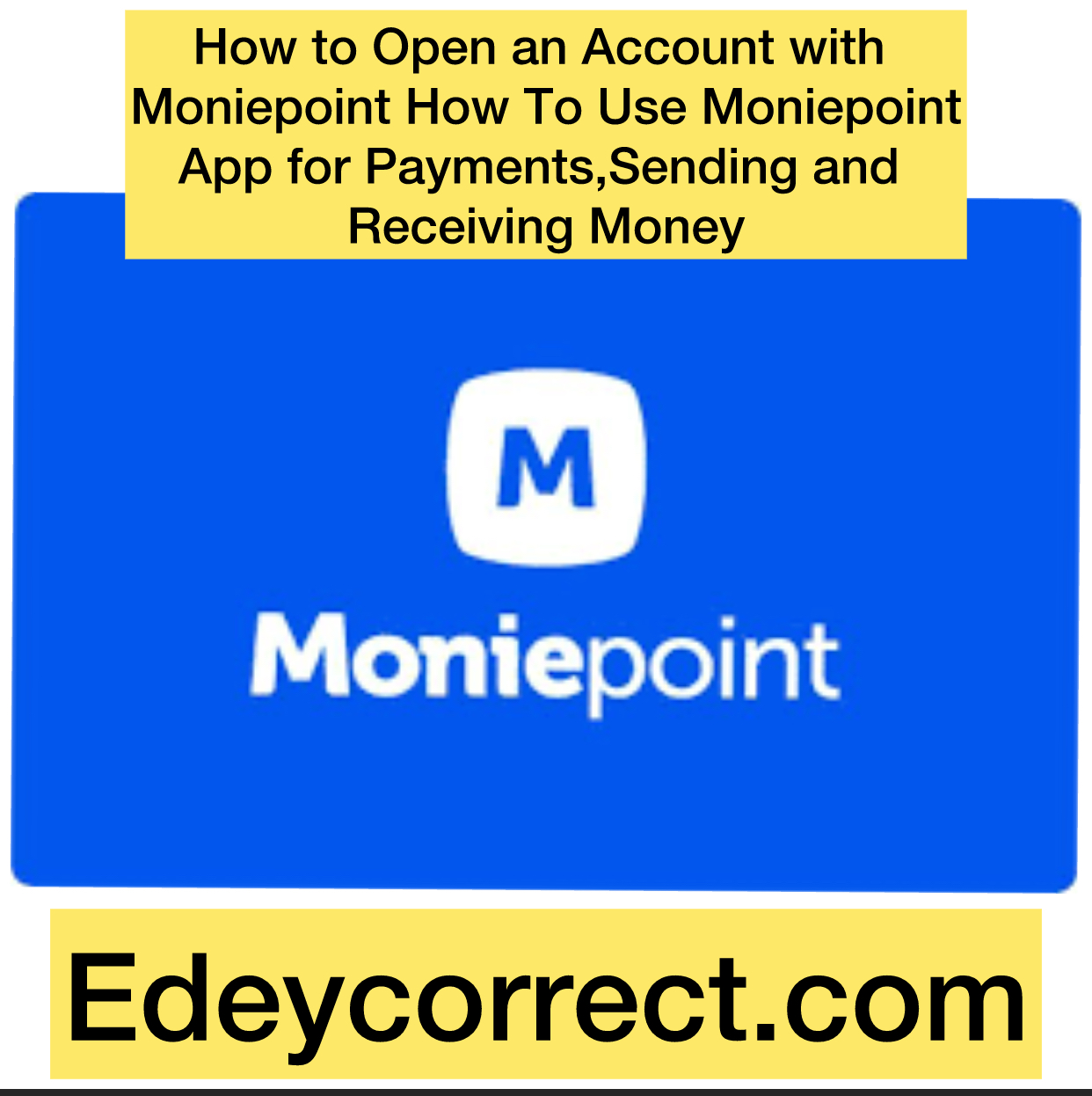
NICE ARTICLE
Thank you
Moniepoint is the best. I enjoyed using it. Thank you for the post.
You are welcome
Hi there
Just checked your edeycorrect.com you have a nice article.
Thank you.
Thank you