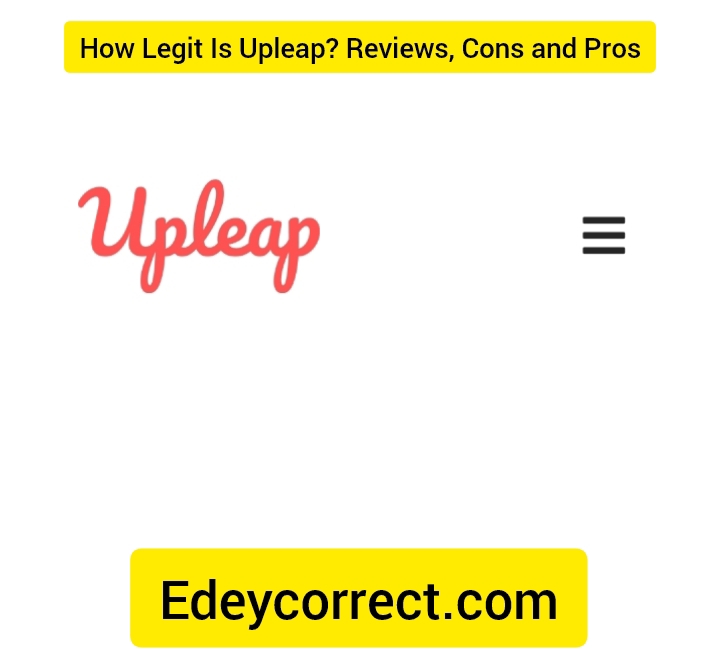It is possible to recover entire deleted chats if you archived them or if they are in the backup
Windows has spoiled us with the recycle bin as a place to recover things we have deleted by mistake or regretted deleting. Android does not yet have a universal recycle bin , but there are many applications that have a recycle bin function . WhatsApp is not one of them.
What you delete on WhatsApp is usually deleted forever after a few seconds of grace , but all is not lost. It is possible to recover deleted WhatsApp chats from the backup , and in the best case scenario, you may not have even deleted the chat but archived it.
If you archived the WhatsApp chat
Let’s start with the best case scenario: you haven’t deleted the chat, but rather archived it . When you archive a chat, it disappears from your chat list but isn’t deleted, it’s simply hidden in a folder called Archived .
Archiving WhatsApp chats is useful for saving chats that you no longer need without deleting them completely, allowing you to read them again at any time, but without them taking up space in the chat list. Archiving a chat is done by clicking on the button with a box with a downward-pointing arrow , which appears in the top bar of WhatsApp after selecting one or more chats. It is not possible to archive a chat from within the chat itself.
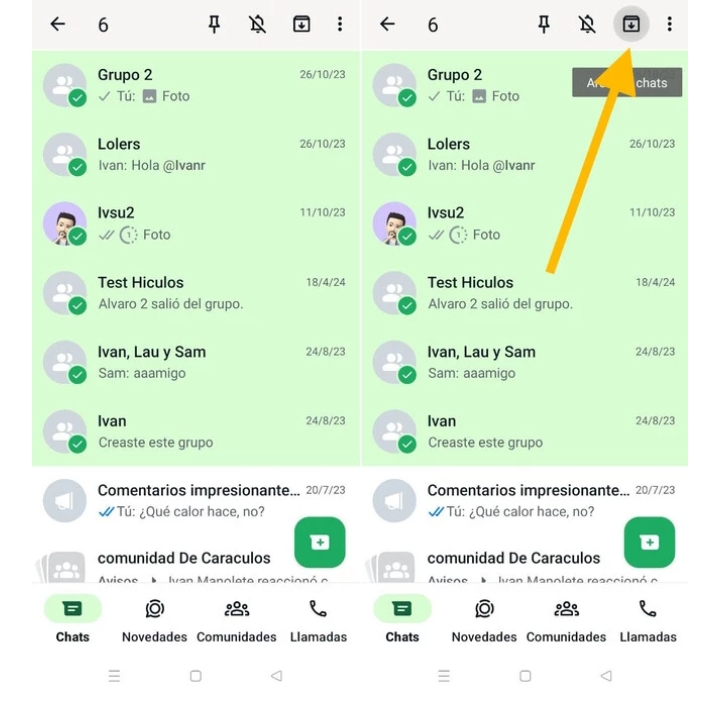
If you’ve archived one or more chats by mistake, you may think they’re gone forever, when in fact they’re just hidden away in a separate folder out of the way.
How to recover “deleted” messages from ‘Archived’
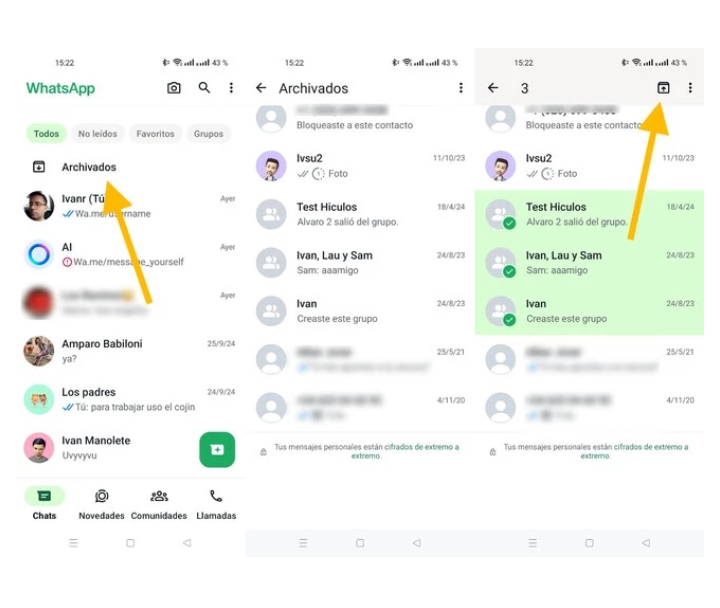
If you have archived one or more WhatsApp chats, on purpose or by mistake, you will be able to easily recover them in a very simple and fast way . Below are the few steps you must follow:
- Open WhatsApp and go to the Chats tab .
- At the top of your chat list, tap Archived.
- Long tap on the chat you want to recover to select it (you can select multiple at once).
- Press the box button with an up arrow.
- The chats will return to the general WhatsApp chat list.
If you really deleted the chat
If you actually deleted the chats, by tapping the trash button from the top bar (or the empty menu , from within the chat itself), your options for recovering what you just deleted are more limited, but all is not lost.
What you delete on WhatsApp is deleted forever, but your best bet is to try to recover the deleted chat from the WhatsApp backup . Ideally, from Google Drive, although if not, you can still try a slightly more complicated method .
How to recover deleted messages from backup
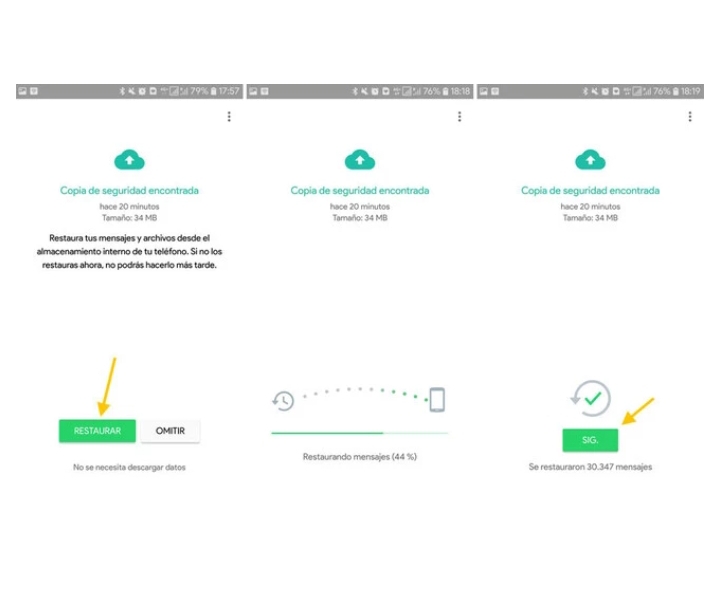
The key to recovering deleted chats from WhatsApp backup is to have them in the backup. You should therefore act quickly because if a new backup is made after deleting a chat, the backup will no longer contain the chat. WhatsApp overwrites the most recent backup on top of the previous version: there is no way to recover an older version from Google Drive.
Another thing to keep in mind is that the backup will also not have any messages that have arrived since the backup was made . That is, if the backup was made at 5am yesterday, all of today’s messages are not in that backup and will be lost when you restore it. With all this in mind, the process to restore a WhatsApp backup is as follows:
Uninstall WhatsApp and reinstall it ( or wipe its data , if you prefer).
Set up WhatsApp as usual, with your phone number and verification code.
WhatsApp will notify you that it has found a backup. Tap Restore .
Wait for the process to complete.