-
The “Notification History” brings together the alerts that have entered our Android, without exceptions and even those that we have discarded.
-
It has two shortcuts that speed up access to the section in the system settings: one of them is invisible
Google’s operating system has a very intuitive and polished notification service , which is undoubtedly one of its strong points compared to the competition. Obviously, it is not free from some problems with Android notifications : there are reasons why an app may not be able to show us alerts. Or the other way around: the user may want to hide notifications from their corresponding area on the lock screen.
In this regard, it is worth knowing a couple of noteworthy features that we have talked about previously. One is the notification channels and the other is the notification history : the latter is a function that allows you to have a complete record of the notifications that come into your phone. And it has a shortcut that few people know about.
The notification history, very useful despite not being very well known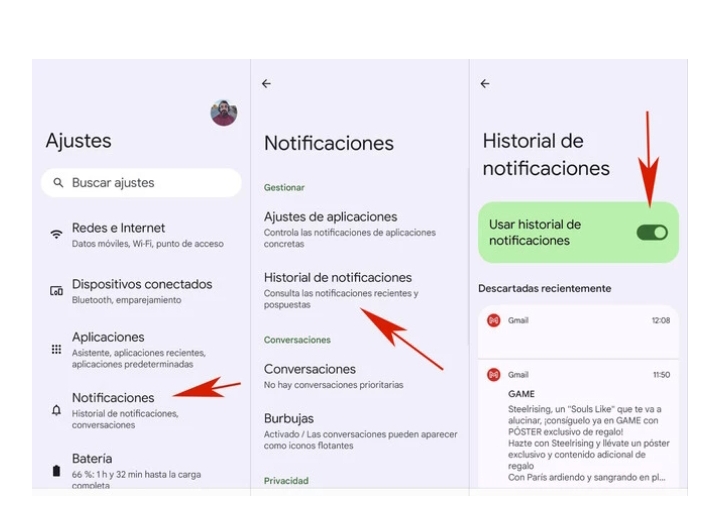
As we mentioned at the beginning, the “Notification History” is a somewhat unknown function similar to the call log: it is a complete list of all the notifications registered by Android on our mobile. Also, it doesn’t matter if we have discarded the latest WhatsApp group messages, for example: if they ever reached the mobile, they will be in the history.
It is therefore very useful for those users who dismiss notifications that initially seemed unimportant. Until that moment comes when we regret having cleared the notifications : we have missed a message, a missed call, or simply an alert that we did not recognize.
When you need it, it can be difficult to locate the app that sent this notification; the same goes for messaging apps , it’s natural to get lost with so many groups and conversations. Well, whether it was a mistake or not, the “Notification History” details this information.
To use it on our Android phone there is only one requirement: that it is updated to Android 11 or higher versions. It was the eleventh version of the Google OS that added this function. However, it is worth mentioning that it is disabled by default , so you will not be able to consult the complete notification log from the factory.
Whether you’re using it because you’ve already enabled it, or you’ve just discovered it, you’ll be interested to know that there’s a shortcut to the “Notification History”, because yes, Google and other manufacturers have it somewhat hidden among the system settings. The route, on a Google Pixel, is: “Settings” > “Notifications” > “Notification History”. On other manufacturers like Samsung, it’s buried and you may never have seen it, but yes, it exists.
The shortcut we didn’t know existed
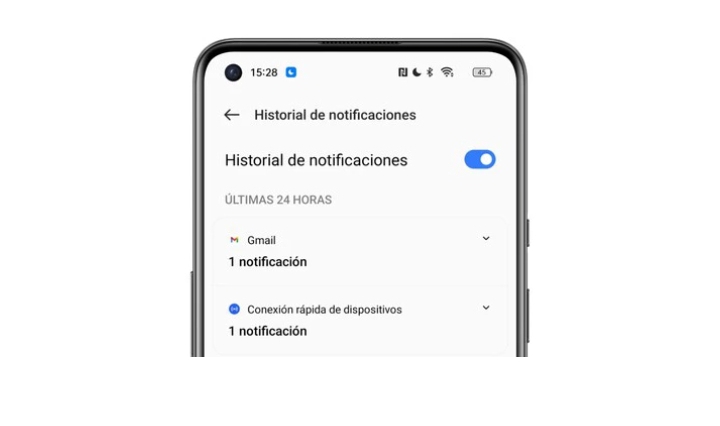
And now comes the crux of the matter: 9to5Google has discovered a shortcut to this feature that we didn’t know about. It may sound trivial, but if you use the Android feature with any regularity , you will surely appreciate this shortcut.
Once you have enabled the “Notification History” and expanded the notification area, you will see a small button below the last one labeled “History”. This is the shortcut that makes it easy to access the aforementioned function, although this one was an old acquaintance.
What happens if we dismiss all notifications? The alert curtain will be empty, and with it the button we mentioned will go. Well, there is a solution to quickly access the history even if this button is not present. It’s as easy as tapping on the text string “No notifications”
It is worth mentioning that not all customization layers from different manufacturers support this access : we have tested on Pixel and Motorola, so we can conclude that in software close to pure Android, it is available.
There is no indication that this text will take you to the history settings, which is why few users are aware of its existence. However, despite not being a crucially important feature, it is welcome to speed up access to the aforementioned history. Very useful if you decided to discard all notifications and now need to bring them back.


