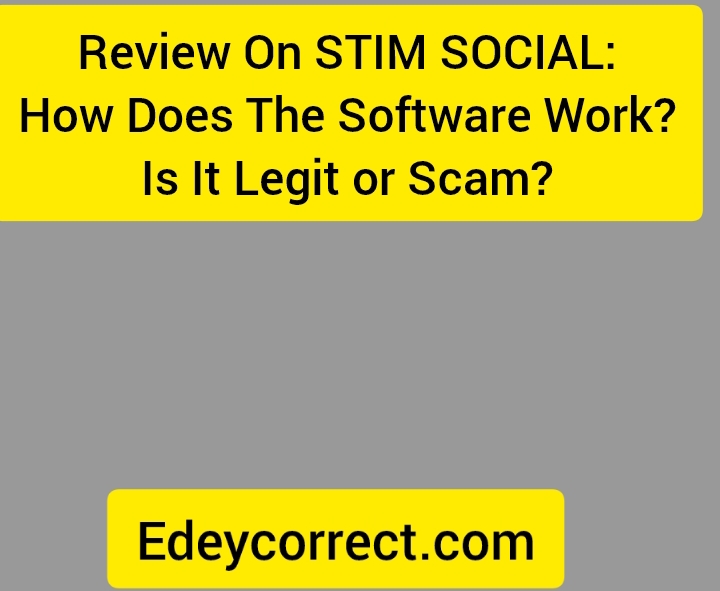•We have talked about how to configure the Meta app to protect yourself against hackers and at the same time save space in your mobile memory.
•Our IP address is exposed during calls, but with this switch you can hide it
WhatsApp is the most popular instant messaging app in the world, so it’s only natural that its users want to get the most out of it . In addition to chatting with our contacts, Meta’s app allows us to make calls without needing mobile coverage (using WiFi) and even make video calls so we can see each other face to face.
If you are one of those users who uses WhatsApp calls on a daily basis, like me, you may want to know about a hidden setting that protects you from users who seek to invade your privacy without you realizing it . I’ll tell you how to activate it and what it’s for.
WhatsApp exposes your IP address by default
WhatsApp has been very busy for a few months when it comes to updates . However, it is very much possible to send HD pictures without having to configure it manually, just with one setting you will increase the resolution of the photos you send through the app.
Not all users are aware of the possibility, nor are we aware of the dangers that WhatsApp entails: scams are the order of the day . We recently talked about the button that can be very dangerous and that appears during calls.
In this sense, as I was saying, there is a setting that is somewhat hidden in the WhatsApp configuration, and that protects a very important element of your Internet connection : the IP address.
Knowing yours, malicious users can cause you a headache: it is possible to find out your location , carry out DDoS attacks and even attack network devices. It is not very common, but it is always possible.
Luckily, WhatsApp recently added this setting I’m talking about. Therefore, by default, it was disabled to improve call quality. Because yes: activating it protects you but could decrease the quality of communications. It’s worth activating it if we make a lot of calls , especially if they put us in contact with people we don’t know.
How to activate this hidden setting for WhatsApp calls
Let’s get down to business. To find this hidden setting, you’ll need to follow the path below :
- Open WhatsApp on your Android phone.
- Tap on the three dots button. You will see it in the upper right corner.
- From the options, tap on “Settings”.
- Once you are on the main settings screen, go to “Privacy.”
- On the next screen, scroll down the list of settings until you see “Advanced.” Tap to enter.
- The hidden setting is “Protect IP address on calls”.
What does it actually do? As Meta itself confirms in the description of this feature, it protects our IP by having calls go through its servers . By default, they go directly from user to user, being less private because of the need to provide your Internet address.
In addition to being end-to-end encrypted, we will add an extra layer of security. And in a very simple way. I do not take chances when I communicate with contacts in whom I cannot place much trust.