It’s the best new feature on WhatsApp in a long time and you can now try it on your mobile. Here are the new chat lists.
WhatsApp lists allow us to group certain chats so we can easily filter them from the rest.
The dream of many people to organize their WhatsApp chats has finally come true: grouping chats into custom lists . This is possible thanks to chat lists, which are something like a larger version of favorites . In fact, they replace the latter in the application settings.
WhatsApp lists are now being activated for users, starting with those who use the beta version of the application. With them we will be able to group chats as we want and filter them from the rest with the filters at the top of the chats tab. They are a before and after for organizing our WhatsApp chats .
How to use WhatsApp chat lists
WhatsApp now lets us create custom chat lists, which group contacts or groups under a list with the name we want . In practice, you’ll be able to use this to separate work chats from friends, classmates, by language or basically whatever you want.
Lists officially replace favorites , or rather, they encompass them. WhatsApp favorites are now just another list, although they still have a custom icon. We can configure our WhatsApp lists from the application settings, in the Lists section.
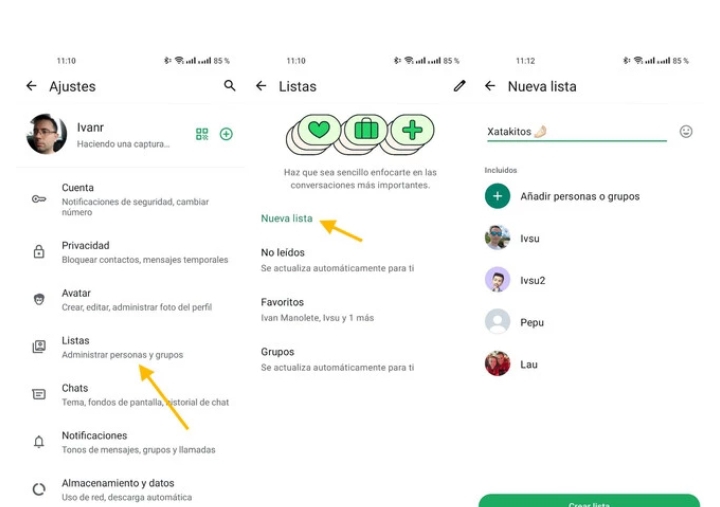
WhatsApp comes with three lists as standard: Unread, Groups and Favorites . The first two are smart lists that we cannot modify, but we can hide. The third is the list of favorites that we already had before and that, as such, we can continue to modify.
The real kicker here, however, is creating a new list and including chats or groups in it . Lists can be named whatever you want and can include emojis. In fact, you can make a list name just an emoji, which opens the door to some very interesting customization options for sorting your chats.
After creating a list, you’ll see it appear as a filter in the chats tab at the very top. By tapping on this filter, you’ll only see messages from the chats or groups that are included in that list. If you’ve ever used Telegram folders , this is exactly the same thing.
However, it’s not all good news. The arrival of lists has meant that we say goodbye to one of the little tricks we recently discovered: marking chats as read with a long press. The secret menu no longer appears, replacing a menu to edit the list.
You can check if you have chat lists on your WhatsApp by going into the app settings. If you still see the Favorites setting, then the feature has not yet been activated.

