On WhatsApp you can send everything: messages, voice clips, photos, videos, contacts, documents and your location, either at a specific time or in real time . When sending your location, you can choose between your current point or any place on the map , and depending on what you choose, it is displayed differently in the chat.
That is, by paying attention to a small detail, you will know if someone has sent you their current location as is or has used the WhatsApp search engine. In practice, it will help you detect when someone sends you a false location , at least in some cases.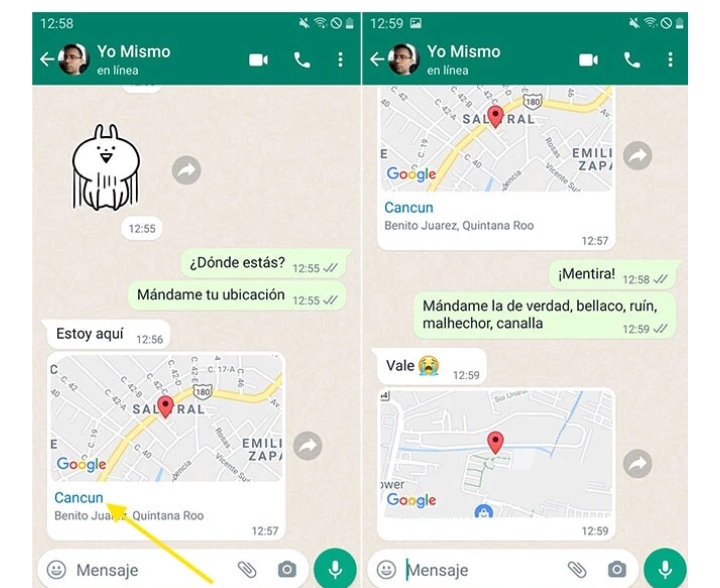
How to know if they send you the current location or not
The trick to knowing if you’ve been sent a “fake” location is very simple, you just have to pay attention. When someone sends you their current location, the map preview in the chat doesn’t have a name or description. If a name or description is included below the map , they’ve used the search engine or chosen from the suggestions.
This simple trick has been around for a long time, although WhatsApp used to differentiate even more by including icons of different colors within the map. Today we still have the clue of the name , which is still very easy to see.
The idea is this: if the name is included below the map, the person has sent something that is not “their current location.” It could be, however, that they have chosen from among the nearby places at a time when the GPS does not locate correctly and one of the suggestions seems more reliable or relevant than the location detected by the mobile.
Why does this happen?
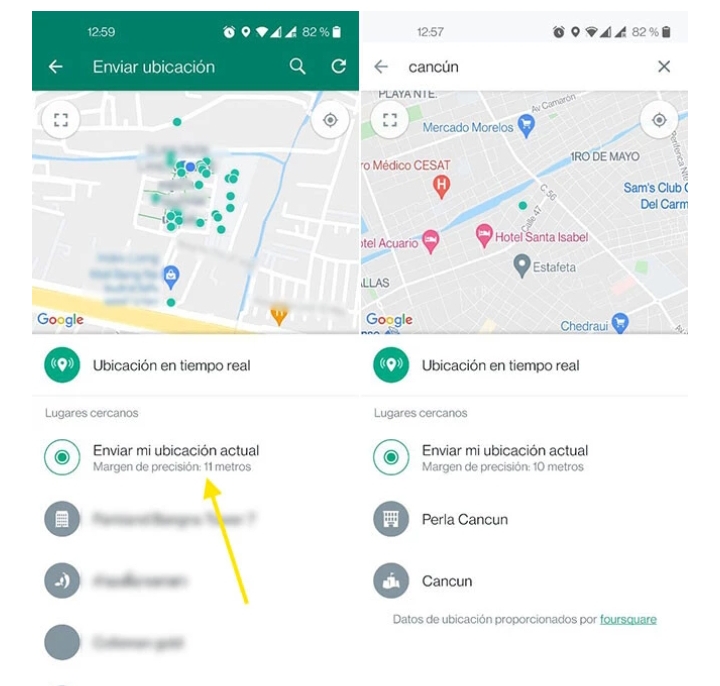
The reason for this is simple. When sending a location on WhatsApp, you have three options. The first option at the top is the real-time location, which updates where you are until it is deactivated. To send a “static” location, you have two options: Send my current location or choose places on the map.
The current location corresponds to the location of the mobile (it will be the one shown by the blue dot on Google Maps, for example), but it is also possible to choose from nearby places or use the search engine at the top . The search engine does not work too well, but you can move the map to another area and then perform searches to send a place on the other side of the world, if you wish.
It is not a foolproof method
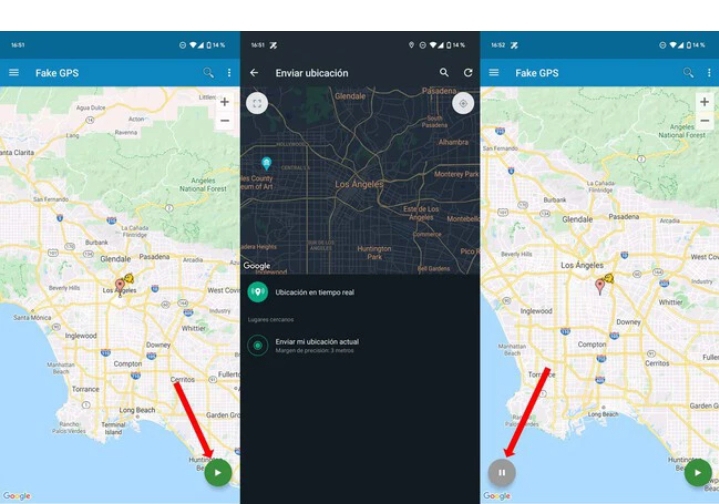
As we mentioned before, when someone clicks Send my current location on WhatsApp, no text will be included below the map preview. This option sends the location of the mobile, but the problem is that it is possible to falsify the location that the mobile detects , in which case it would be false, but would not include the text.
The trick will still work in some cases. For example, if you are sent a location with a text, you will know that it was chosen on the map , for whatever reason. Without it, it is the current location, which will usually be the phone’s location, except for those people who have been bothered enough to spoof the phone’s location with apps like Fake GPS.