Since 2018 we can send stickers through WhatsApp to respond to our conversations with fun stickers, since, as they say, a picture is worth a thousand words.
WhatsApp has a large selection of stickers, but we don’t have to download the entire sticker pack to use a specific one: there is the option to download only the stickers we like the most to save storage on our Android device.
How to download a sticker on WhatsApp
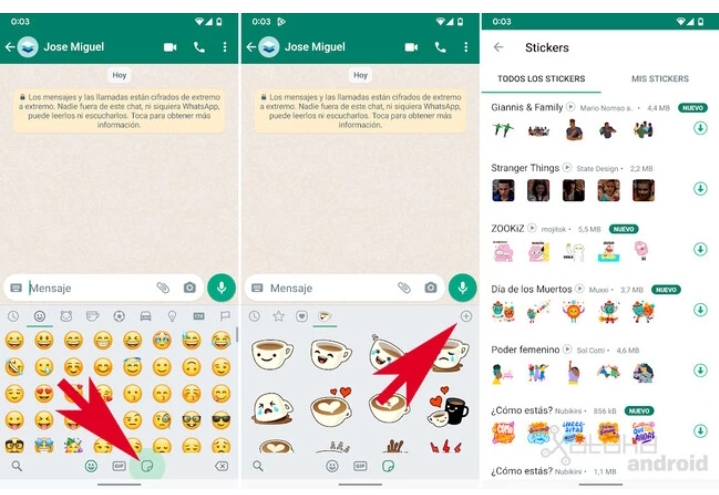
To download a single sticker, we have to go to the WhatsApp sticker store . To do this, click on the Emojis icon, click on the stickers tab and then click on the “+” icon that appears in the upper right corner.
Once inside the sticker store, we open a sticker pack and, instead of clicking on “Download”, what we do is make a long press on a specific sticker . When we do this, a new window will appear that will ask us “Do you want to add this sticker to your favorites?” If we click on add, that single sticker will be downloaded and will be in the favorites tab, without having to have downloaded all the stickers in the pack.
This way, we have downloaded only one sticker and not the entire package . And it will always be accessible from the favorites tab of our stickers.


