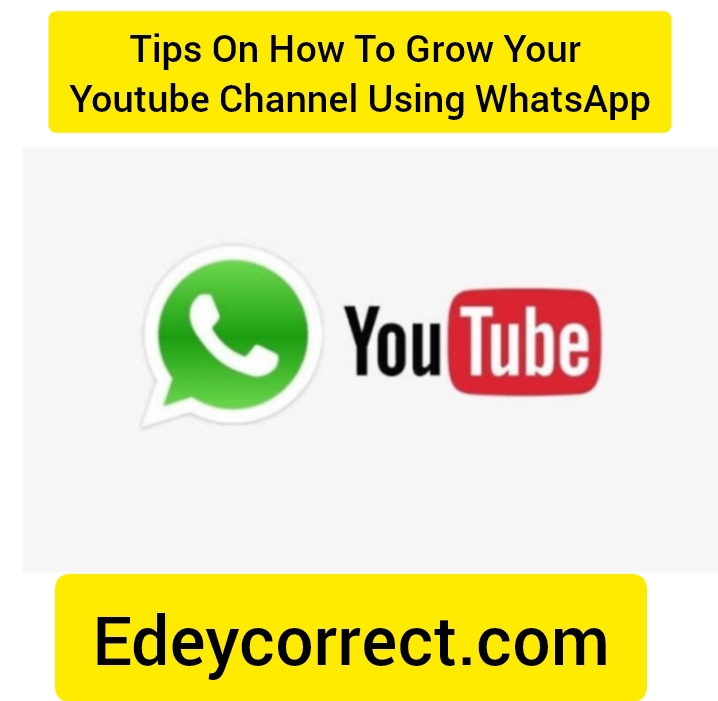At the moment , you can only use your WhatsApp account on one mobile phone, although nothing prevents you from using the web version or the application on multiple devices to check your messages, as long as your mobile phone is active and connected to the Internet.
For your convenience, WhatsApp remembers the devices you’ve used WhatsApp Web or the PC version on, so you don’t have to scan the QR code again every time. If you forget to log out of one of them, you can always close all open sessions on WhatsApp Web from the WhatsApp app.
Close WhatsApp web session remotely
To log in to WhatsApp Web or the Windows or Mac app, you must scan a QR code. On the same screen where this QR code is displayed, there is a box indicating that the session will remain open .
The good news is that the next time you want to use WhatsApp Web or the Mac or Windows app, you won’t have to scan the code again, it will just work. The bad news is that your session will remain open , so if someone uses that PC later and enters the WhatsApp Web website, they will be able to control your WhatsApp.
WhatsApp notifies you on your mobile with a notification if the web session is active , so technically you can see if someone is spying on you through WhatsApp Web in an open session, but without a doubt the most reliable method to prevent this from happening is to close the session .
You can log out directly from the WhatsApp application, without having to go to each PC on which you have opened WhatsApp Web. To do so, open the WhatsApp menu and go to the Linked devices section. If there are open sessions, a list will be displayed and you can click close all sessions by tapping on each one and clicking Log out .