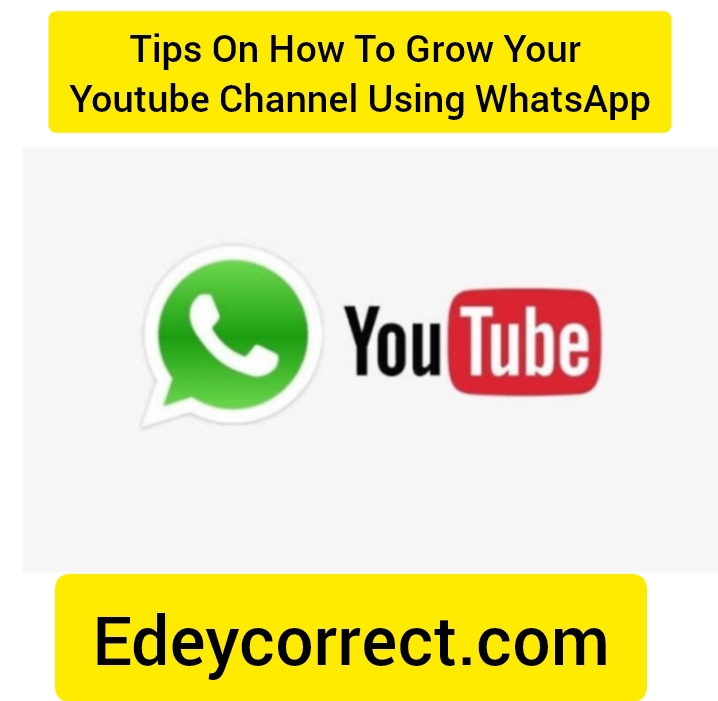Keeping your mobile phone updated to the latest version available is essential to avoid errors and gain security and stability. Doing so is easier than it seems.
As long as your phone allows it (either because it is old or because the manufacturer no longer offers support), it is a good idea to have the phone with the latest version of the operating system, security patches and applications, since this way we will have solutions for bugs and vulnerabilities, but also new features.
In this sense, one of the best practices for mobile maintenance is to keep your software up to date. But doing it manually is a pain, since it requires us to be aware of the releases to run them on the mobile. Fortunately, I have long since forgotten to check if my mobile is up to date because I already know: I have activated some settings to always have everything up to date without doing almost anything .
My mobile apps update themselves
First of all, the setting for apps to update themselves has some fine print : it only works for those that have been downloaded from the official route, that is, the Google Play Store. For the rest (in my case, there are quite a few), we will have to opt for the manual route.
However, I have forgotten to update apps completely since by going to Google Play Store and tapping on my profile picture, in ‘ Settings ‘ > ‘ Network preferences ‘ > ‘ Auto-update apps ‘ I have configured automatic updates with limited amounts of mobile data.
This option prioritizes the use of Wi-Fi, but if there is an important update available and there is no Wi-Fi, then it uses mobile data. However, if you are usually at home and have internet there, the ‘ Update only with Wi-Fi ‘ option is also a good option.
What about system updates? This requires minimal effort on my part, as I need to go to ‘ Settings ‘ > ‘ System ‘ > ‘ Software updates ‘ (the path will depend on the manufacturer) to check if the latest available updates are available. If not, a message will appear asking me to update..
As for Google system updates , they are usually downloaded and installed automatically in the background, but you can check that the toggle is activated in ‘ Settings’ > ‘Google’ and in the ‘All services’ tab > ‘System service updates ‘. These downloads and installations occur during the night, so as not to interrupt you while you are using your phone.