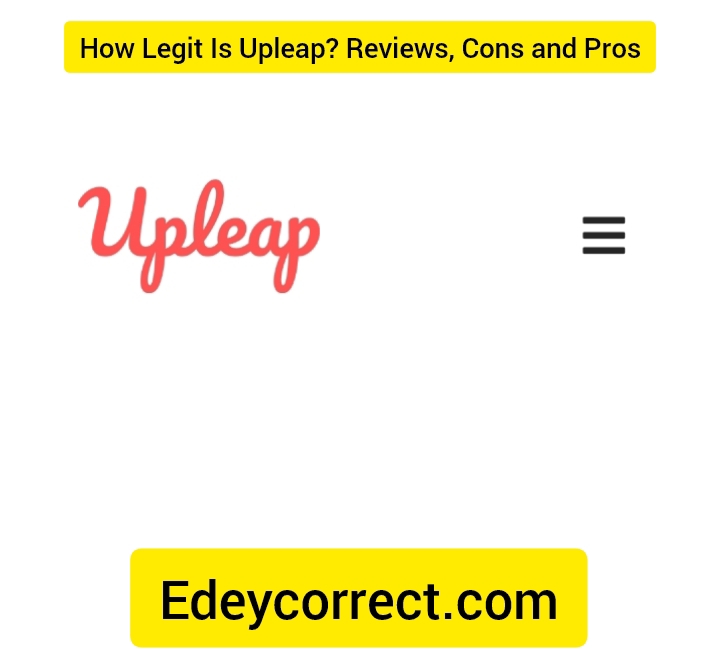It is important to remember to deactivate some mobile settings when we leave home, it is a security measure that can protect our data from cybercriminals.
It is important to remember to deactivate some mobile settings when we leave home, it is a security measure that can protect our data from cybercriminals.
Whether we are at home, in the office, or at a friend or family member’s house, being connected to the local WiFi network is usually the best option for accessing the Internet. We can access social networks, watch videos, play games, and anything else without worrying about our data and with a connection that is usually faster and more stable.
However, when you are away from home or away from a reliable Wi-Fi connection, there are security risks associated with Wi-Fi . The best thing to do in the face of this risk is to be cautious and simply disable the Wi-Fi connection on your smartphone.
Protect your data in seconds: why you should turn off Wi-Fi when you leave home
Public Wi-Fi networks can be dangerous, cybercriminals and hackers can use them to steal our data and information , accessing our devices remotely. By having the Wi-Fi connection active on our device we can be leaving the door open to criminals, without knowing it, the security of our mobile can be violated.
This does not necessarily mean that simply having the mobile with the WiFi connection active can make us victims of an attack; the problem is when the mobile connects to a public WiFi network automatically . This can happen if we have already used that WiFi network and the device is configured to automatically connect to available WiFi networks.
For example, if we are near a bar or restaurant where we have connected to its public WiFi network, our mobile phone could automatically connect to it, even without asking us. By sharing the network with unknown people, we are exposed to the risk that a cybercriminal will take advantage of this network to obtain data from the connected users.
The best thing to do is to turn off Wi-Fi when you leave the house and only connect to trusted networks , such as a friend’s house or your work network. It is also highly recommended to delete Wi-Fi networks saved on your phone that you no longer need. If you connected to your dentist’s Wi-Fi once, you don’t need that network to be saved on your device forever.
On any Android phone, it is possible to delete saved Wi-Fi networks from the settings menu, in the Connections and Internet section (which may have another name, depending on the device).
Another solution that can be very effective and convenient for the user is to directly configure the mobile to deactivate the WiFi when leaving home by itself , and to reactivate it when we return. Some devices have tools to automate these tasks, as is the case of the Samsung Galaxy and its “Routines” function .