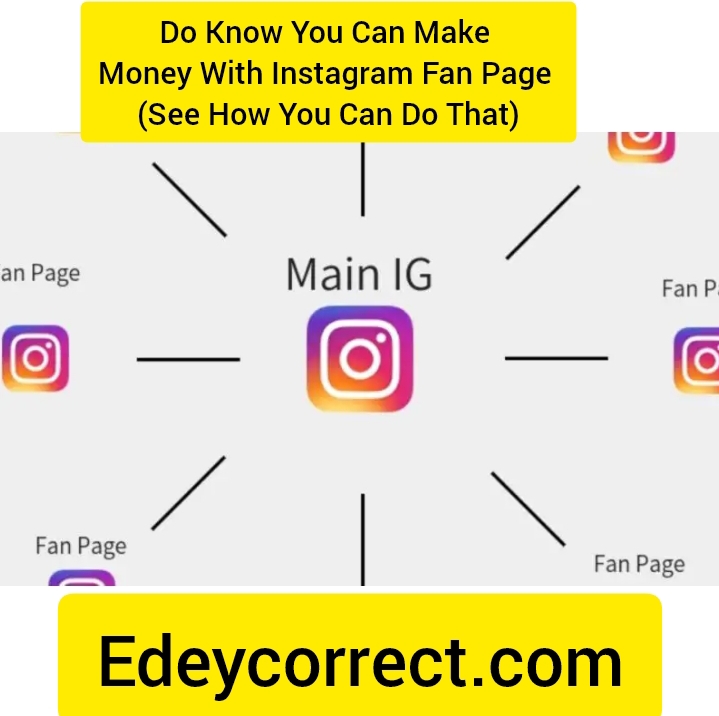This is how i was able to send the same message to multiple contacts at once with WhatsApp for Android
So many times when i need to send the same message, photo, video or file to several people , and doing it one by one is neither practical nor efficient, since we waste a lot of time opening each chat and sending the message or file person to person. And sometimes, the alternative of creating a group is not interesting. For this, there are WhatsApp broadcast lists .
The popular messaging client allows us to send the same message to several contacts at once in a very simple and fast way. You may be familiar with this function, as it is used by many users to send a message in bulk. Let’s see how it is done below.
Create a mailing list
To do this, just go to WhatsApp > Menu > New broadcast . There, you have to select the contacts to whom you want to send the messages, photos, videos and any type of file that you share through that broadcast list.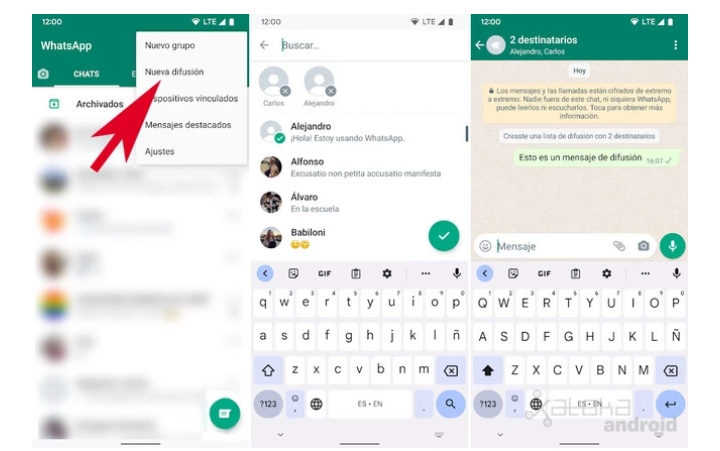
Once the broadcast list is created, we will have a special chat identified by the megaphone icon. Everything we send through the broadcast list will reach the selected contacts as a private message . Our contacts will not know if we have sent them a message through a broadcast list, but we will know. Messages sent by a broadcast list are marked with the broadcast icon (the megaphone).
However, it is very important to know that broadcast messages will only reach contacts who have us in their address book . That is, if we add a contact to the broadcast list who does not have us listed, they will not receive broadcast messages. To do this, we will have to double-check whether the message has reached all users. This is a security measure to fight spam, thus preventing someone from indiscriminately sending unwanted messages through broadcast lists.
Adding a name to the broadcast list
By default, WhatsApp will show us the name of the contacts or the total number of recipients in the name of the broadcast list, but we can edit this list to give it the name we want.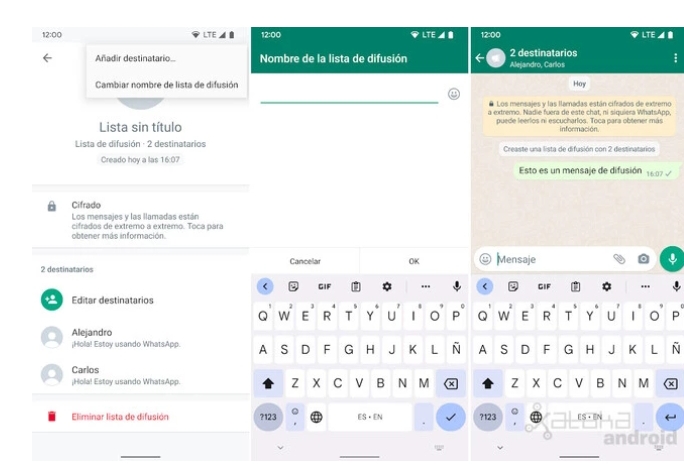
This way, we will better identify the people who will receive it. In addition, we can also add or remove recipients , or directly delete the list as if it were any conversation.
This way, we will better identify the people who will receive it. In addition, we can also add or remove recipients , or directly delete the list as if it were any conversation.
Forward message to multiple contacts
The broadcast list is useful when we want to send private messages in batches, but if this is not the case and we do not want to create one, we can choose to send the message first to a contact and then select it to subsequently forward it to several people at once . To do this we have to select a message with a long press, tap on “Forward to…” and then choose the contacts or groups to whom we want to forward that message.