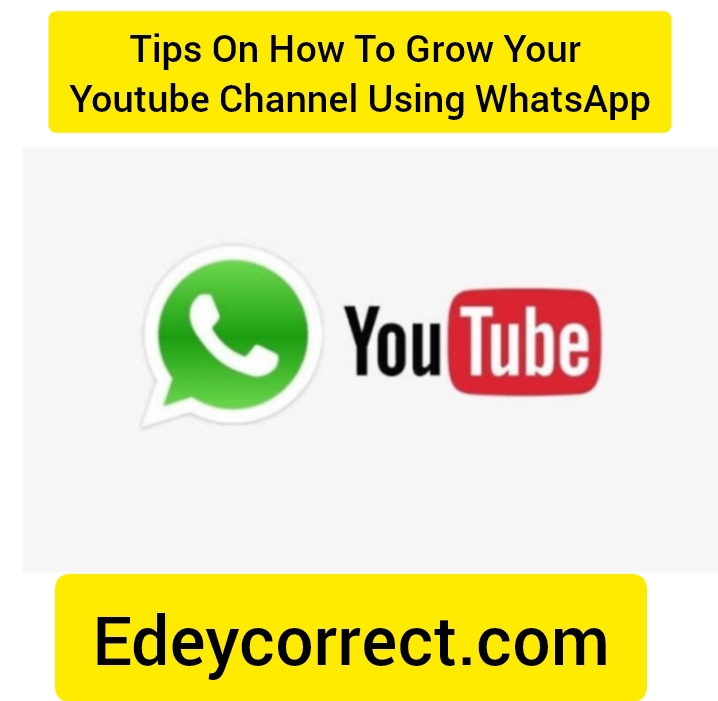We have often talked about applications to record conventional phone calls , but calls using applications such as WhatsApp are becoming more and more frequent , and the method is not always the same. If for whatever reason you want to record a WhatsApp video call for posterity, here’s how to do it easily with one of the best apps for it. We’ll use AZ Screen Recorder, although any screen recording app should work . First of all, is it legal? Before recording anything, you should check whether…
Read MoreCategory: Social Media Marketing Tips
WhatsApp now allows you to silence groups forever in its new beta version
Edeycorrect reports on the new WhatsApp beta, version 2.20.201.10. The relevance of this version comes from the muting of notifications . Specifically, in this latest beta it is now possible to mute groups forever, a feature that many of us have been waiting for for quite some time. Muting groups on WhatsApp is not a new feature, but until now you could only mute them for a maximum of one year . If you want to never hear from a group again, the latest beta is the solution. …
Read MoreHow to avoid being added to groups on WhatsApp
This Is how to avoid being added to groups on WhatsApp After a long wait, WhatsApp has finally enabled the option to prevent you from being added to groups . If you’re worried that someone will add you to a group and you’ll end up getting banned, or you’d simply rather not be added just because, here’s how you can configure WhatsApp so that no one can put you in groups without your permission . Although in an early version of the WhatsApp feature we were told that…
Read MoreHow to know if you have been sent a fake location on WhatsApp
On WhatsApp you can send everything: messages, voice clips, photos, videos, contacts, documents and your location, either at a specific time or in real time . When sending your location, you can choose between your current point or any place on the map , and depending on what you choose, it is displayed differently in the chat. That is, by paying attention to a small detail, you will know if someone has sent you their current location as is or has used the WhatsApp search engine. In practice, it will…
Read MoreHow i was able to send the same message to multiple contacts at once with WhatsApp for Android
This is how i was able to send the same message to multiple contacts at once with WhatsApp for Android So many times when i need to send the same message, photo, video or file to several people , and doing it one by one is neither practical nor efficient, since we waste a lot of time opening each chat and sending the message or file person to person. And sometimes, the alternative of creating a group is not interesting. For this, there are WhatsApp broadcast lists . The…
Read MoreHow to forward a WhatsApp message without it being labeled as ‘Forwarded’
Since 2018, WhatsApp has informed us when a message has been forwarded in a futile attempt to fight SPAM and fake news , a feature that was improved in 2019 by reporting whether a message had been forwarded many times to prevent fake messages from going viral. All messages that we forward to our contacts will appear marked as ‘Forwarded’ or ‘Forwarded many times’, thus informing our contacts that someone has previously sent us that message, photo, video or audio. Luckily, there is another alternative method to forward a…
Read MoreHow to write in bold, italics, strikethrough, monospace, lists and quotes in WhatsApp
How to write in bold, italics, strikethrough, monospace, lists and quotes in WhatsApp What we write on WhatsApp doesn’t always have to be in the same text style. The application allows us to write in italics, bold, strikethrough and monospace , to add emphasis and some formatting to our texts, without having to resort to special keyboards . To format text in WhatsApp you basically have two options: do it using text codes , similar to markdown, or with a context menu. We tell you how to put bold,…
Read MoreActivate this option on WhatsApp to surprise your friends with masks in your video calls
WhatsApp copies Snapchat with cool effects and masks for video calls. We have tested them and we tell you how to use them and what they are like. Activate this option on WhatsApp to surprise your friends with masks in your video calls WhatsApp has been introducing filters and backgrounds for video calls for a while now . These filters are now joined by camera effects to liven up your video calls more than ever. WhatsApp is taking a leaf out of Instagram and Snapchat’s book by introducing…
Read MoreWhatsapp Lists Allow Us To Group Certain Chats So We Can Easily Filter Them From The Rest. Here Is The New Chat List.
It’s the best new feature on WhatsApp in a long time and you can now try it on your mobile. Here are the new chat lists. WhatsApp lists allow us to group certain chats so we can easily filter them from the rest. The dream of many people to organize their WhatsApp chats has finally come true: grouping chats into custom lists . This is possible thanks to chat lists, which are something like a larger version of favorites . In fact, they replace the latter in the application settings.…
Read MoreTips On How To Grow Your Youtube Channel Using WhatsApp
Tips On How To Grow Your Youtube Channel Using WhatsApp Social media is a great tool that one can be known and it is generally about the numbers. If you want your business to flourish or you want to become popular you need to have the numbers because that is the key. There are numerous social media platforms in which you can sell yourself or your business. Social media such as Facebook, TikTok, Twitter, and a lot of others can be used. But the two most popularly used either as…
Read More